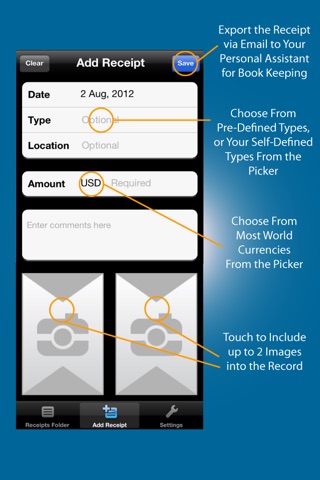Receipts Folder Free
Do you have a thick wallet? You cant close your wallet?
People may think you have loads of money inside your wallet. But instead, yours is just full of receipts that are waiting for you to submit to your company for reimbursement.
And heck, where is that bill for the big group dinner that I paid on behalf of the company? I swear I did put it in my wallet but now its nowhere to be found! Now how can I submit an expense report?
Try our Receipts Folder app and you wont have to put all your receipts in your wallet or worry about that you have lost your receipts. And you can throw away your receipts so your wallet wont be a thick fat wallet anymore.
With this app, you can:
- Create a receipt record each time you receive a receipt - All you need is to go to the Add A Receipt tab, type in the information about the receipt (e.g. Date, Amount, Type, Location, etc) and take a picture of the receipt. (Add A Receipt tab - the center tab of the app)
- The receipt records are stored on your iOS device. You can view and modify the records anywhere, anytime. (Receipts Folder tab - the left tab of the app)
- You can even send the receipt record via email to your personal assistant, your email account or your Evernote account for permanent storage. (Receipts Folder tab -> Touch on a receipt record -> Export Button at top right)
- In your email or Evernote account, now you can just search for the name of our app - "Receipts Folder", and all your records will be displayed!
Give Receipts Folder a try and you can throw away all the receipts in your big fat wallet today!
The free version has ads and can store up to 10 receipt records. The full version does not have ads and does not have the 10-receipt-record restriction.